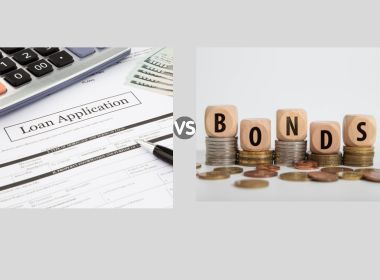Search Suggestions
- Gold Loan
- Money Transfer
- Mutual Funds

EPF Form 11 – How to Fill, International Workers and Employer’s Responsibilities
The government regularly introduces schemes and plans that inculcate a habit of savings among the public that earn interest on the accumulated corpus. One such scheme is Employee Provident Fund (EPF) or Provident Fund (PF) as it is commonly referred to. It is a mandatory savings scheme available to eligible employees of organizations registered under the EPF Act, 1952. . The main objective is to help employees build a retirement corpus through the EPF scheme that comes with a decent interest rate. Each member is given a UAN (Universal Account Number) linked to their EPF account. Members can use the UAN to log in to the EPFO member portal to check EPF balances, track contributions and interest credits and raise EPF-related grievances.
What is EPF Form 11?
EPF Form 11 is a self-declaration form that needs to be filled by the employee at the time of joining an EPF registered organization which is covered under the Employees Provident Fund (EPF) scheme. All details of the employee’s previous EPF account have to be mentioned in the form.
It should be noted that if you have joined a new organization but you are an existing EPF member, a new Member ID shall be created and you shall continue the scheme’s benefits.
What is the Purpose of Form 11?
The EPF Form 11 will have all the PF information related to an employee, whether new to an organization or old. The purposes of a Form 11 PF Declaration are as follows:
- PF Form 11 serves as a self-declaration of their basic EPF details for new employees. For existing ones, it is used to transfer their PF details into a new account automatically.
- It is for an employee who had never been employed before or his previous company was not registered under the EPF Act.
- If the current monthly salary of the new employee is more than ₹ 15,000, he can opt out of the EPF scheme through this form.
- This form can also be used to automatically transfer the PF amount from the previous account to a new one.
- For employees who have opted out of the EPF scheme, members receiving PF pension, or those who have withdrawn their PF at an earlier date. Such employees are considered Excluded Employees.
How to fill out PF declaration Form 11?
Online submission of Form 11 can be done on the EPFO Member Portal through your UAN. Alternatively, the form can be downloaded from the EPF website.
A sample PF Form 11 to be filled by the employee contains KYC and personal details of the employee as well as his past and current employment details. The employer must furnish the following documents while submitting the form.
- Employee’s Date of Joining.
- Provident Fund ID number assigned to the employee.
- UAN of the employee.
- Verification of the employee’s details.
You have to enter the following details in PF Form 11:
Personal Information such as:
- Name of the member
- Father’s Name or Spouse’s Name (whichever is applicable)
- Date of Birth
- Gender (The form provides three options to select from – Male, Female, and Transgender)
- Marital Status
- Contact Details – Email ID and Mobile Number
Who is termed an International Worker under EPF Act?
An International Worker (IW) is any employee who is a foreign national working in India under an employer registered with the EPFO or an Indian employee who is working in a foreign country with which India has a Social Security Agreement (SSA).
PF Form 11 Sample for International Workers
International workers need to provide the following details:
- Country of Origin
- Passport Number
- Validity of passport
- KYC Details
Self-attested copies of the following documents need to be attached along with this form:
- Bank Account and IFSC
- Aadhaar Number
- Permanent Account Number (PAN)
Responsibility of the Employer
When an employee has filled out the EPF Form 11, the employer needs to furnish additional documents along with it before submitting it at the regional EPF office.
The employer must ensure
- That the EPF Form 11 is filled by the new employees within one month of joining and upload the data in the UAN portal within 25 days from the end of every month.
- That the PF Form 11 filled is filled by the new employees within one month of joining and upload the data in the UAN portal within 25 days from the end of every month.
- That the UAN details are shared with the existing members within 15 days of the receipt.
- That the activation of UAN is completed within 15 days of collecting the information.
- That they seed KYC details of such members within a month of the receipt of UAN.
- That the Aadhaar Acknowledgement Slip is submitted within a month from the time of receipt of UAN for members without an Aadhaar card,
- That Aadhaar details on UAN Portal are uploaded within 15 days of receiving the Aadhaar information of the employee.
- That the EPF Claim forms sent to the EPFO should be complete in all respects from their end and all relevant KYC information should be linked to the UAN.
It should be noted that a PF balance can be checked without a UAN number too via SMS and Missed calls.
CATEGORIES
OUR SERVICES
-

Credit Score
-

Gold Loan
-

Personal Loan
-

Cibil Score
-

Vehicle Loan
-

Small Business Loan
-

Money Transfer
-

Insurance
-

Mutual Funds
-

SME Loan
-

Corporate Loan
-

NCD
-

PAN Card
-

NPS
-

Custom Offers
-

Digital & Cashless
-

Milligram Rewards
-

Bank Mapping
-

Housing Finance
-

#Big Business Loan
-

#Gold Loan Mela
-

#Kholiye Khushiyon Ki Tijori
-

#Gold Loan At Home
-

#Sunherisoch
RECENT POSTS

Understanding Gold Bees: How it Works, Net Asset Value, Returns and More
Know More
Multi Cap and Flexi Cap Mutual Funds: How Are They Different?
Know More
Online Personal Loan vs. Offline Personal Loan - Which Is Better for You?
Know More
10 Tips to Improve Chances of Personal Loan Approval
Know More
10 Factors Affecting Mutual Fund Performance Explained Simply
Know More
10 Key Factors That Affect Your Personal Loan EMI
Know More
What Is Fine Gold? Meaning, Purity (999), Uses & Price Explained
Know More
Gold vs Silver: Which is Better as an Investment?
Know More
Why Gold Is a Safe Haven Asset: Meaning, Benefits & Real Examples
Know More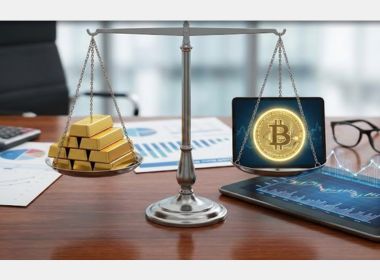
Gold or Bitcoin - Best Investment for Value Retention
Know MoreFIN SHORTS

The Best 7 SIF Funds of 2026: A Better Way to Invest
Know More
Gold Price Hits ₹1,40,000: How It Impacts Gold Loan Amounts
Know More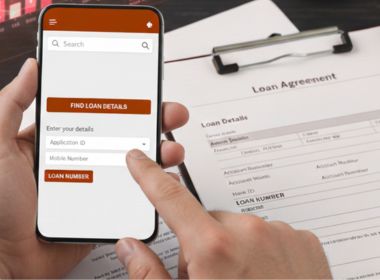
How to Check Loan Number: Step-by-Step Process
Know More
How to Open an SIP Account: Online and Offline Process
Know More
How Do I Apply for MSME Certification Online in India?
Know More
7 Important Reasons to Choose Hallmark Gold When Buying Jewellery
Know More
What Are Co-Pay and Deductibles in Insurance Policies?
Know More
Should You Take a Loan Against Your Mutual Fund or SIP?
Know More
Top 5 Best Mid-Cap Mutual Funds to Watch in 2026
Know More
Are Personal Loans Right for Retirees? Key Points to Consider
Know More
What Happens to a Personal Loan After the Borrower Dies?
Know More
Best Loan Choices for Credit Scores of 580 and Below
Know More- South +91 99469 01212
- North 1800 313 1212