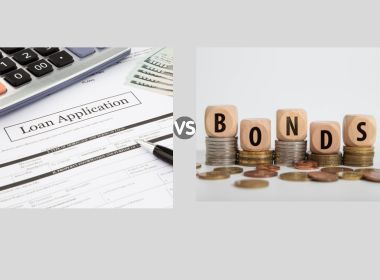Search Suggestions
- Gold Loan
- Money Transfer
- Mutual Funds

EPF Form 31 – Meaning, Eligibility, Submitting Procedure, Documents, FAQs
There are several government-backed schemes for the benefit of salaried employees. One such scheme is the Employee Provident Fund (PF), also known as Provident Fund (PF). This scheme is available to employees of organizations registered under the EPF Act, 1952. It is a mandatory savings scheme, governed by the Employee Provident Fund Organization (EPFO). Each EPF member is given a Unique Account Number (UAN) that contains all his PF details. The main objective is to help employees build a retirement corpus, earn interest and withdraw the amount full amount post-retirement. However, under some exceptional circumstances, the EPFO allows partial withdrawal of the accumulated PF amount.Form 13 is for EPF transfer & Form 31 is for EPF advance.
What is EPF Form 31?
Form 31, also known as EPF Form 31 or PF advance form 31, is used for taking an advance against the PF amount or for making a partial withdrawal of PF. The EPF Claim for partial withdrawal can be submitted online as well as offline.
Eligibility Criteria for EPF Form 13
Generally, an employee can withdraw the full PF amount only after retirement. However, the EPFO has made certain exceptions for employees for making partial PF withdrawals to meet financial emergencies. These withdrawals and advances are governed by certain rules called PF advance form 31 rules. An employee can raise an EPF claim for partial withdrawal or advance under the following conditions:
-
Education
-
Medical treatment
-
Wedding
-
House repair/renovation
-
Construction/purchase of a house.
-
Home loan repayment.
-
Purchase of land.
-
Losses due to Natural calamities.
-
Why Power cut?
-
Closure of establishment for over 15 days and employees are unemployed without compensation.
-
The employee has not received a salary for more than two months continuously.
-
Purchase of disability equipment.
How to Submit Form 31?
When an employee is eligible for partial withdrawal of his PF, he needs to raise a claim by submitting Form 13. The Form 31 EPF withdrawal rules apply to the process. This can be done both online and offline. The employee has to manually fill in his details in the form while applying offline. In the online PF claim process, most of the employee’s details will be auto-filled if he has a UAN. However, the member has to register his UAN to avail of the online service.
Offline Form 31 Submission
If an employee doesn’t have a UAN or prefers the offline process, the following steps have to be followed:
-
Step 1: Download and print the PF Form from the EPFO Portal.
-
Step 2: Fill in the requisite details
-
Step 3: Contact the employer and get the certificate validated. It should be ensured that the employer fills in all the correct details as required and provides all the relevant enclosures attested.
-
Step 4: Submit the duly filled Form 13 at the local EPFO office.
Online Form 31 Submission
-
Step 1: Log in to the EPFO Member Portal using the UAN and Password.
-
Step 2: Under the 'Online Services’ tab, select ‘Claim’ to generate an online request.
-
Step 3: The employee will be navigated to a new page when he needs to verify his details.
-
Step 4: Click on ‘Proceed for Online Claim’ if the information is correct.
-
Step 5: He will be navigated to a page where he needs to select ‘PF ADVANCE (FORM 31)’ in the drop-down menu and select the purpose of withdrawal.
-
Step 6: The employee has to fill in the amount, the current address, and sign the disclosure.
-
Step 7: Go to the ‘Get Aadhaar OTP’ option. Click to receive the OTP.
-
Step 8: Enter the OTP and click on ‘Validate OTP and Submit Claim Form’.
While filling out the offline and online PF Claim Form 31, certain details have to be furnished. They are as under:
Details to be filled in by the Employee
- Mobile Number
- Purpose for Advances
- Amount of Advances required
- Name of the member
- Father’s Name/Husband’s Name (in case of married women)
- Name and Address of the Employer
- PF Account Number
- Monthly Basic Wages and Dearness Allowance
- Full Postal Address of the applicant
- Signature of the Employee
- Signature of the Employer
- Mode of Remittance
- In whose favour cheque is to be drawn (in case of home loans, EMIs, etc.).
- For any other reason, provide your bank account details.
- In case of Advances for marriage, provide complete details such as name, age, date of marriage, address.
- Advance Stamp Receipt (Fill in the amount).
Details to be filled in by the Employer
- Certification by the Employer.
- Signature, date, and designation (along with the stamp of the establishment).
- Enclosures
Details to be filled in by the EPF Commissioner
- Section
- Account number
- Fund to reimbursed
- Mode of Remittance
- Signature of the Accounts Officer.
How to Check PF Withdrawal Claim Status?
You can check the claim status of the submitted Form 31 by logging in to the EPFO member portal and selecting ‘Click here for Knowing your Claim Status’. Follow the instructions on the screen until you see the ‘Submit’ button. Click on the ‘Submit’ button to view your claim status on the next page.
What is the PF Withdrawal Limit?
According to the new Form 31 EPF withdrawal rules, the PF withdrawal limit is equivalent to three months of their basic salary plus dearness allowance or 75% of the net balance in their PF or EPF account, whichever is lower. This will be taken as a non-refundable deposit.
CATEGORIES
OUR SERVICES
-

Credit Score
-

Gold Loan
-

Personal Loan
-

Cibil Score
-

Vehicle Loan
-

Small Business Loan
-

Money Transfer
-

Insurance
-

Mutual Funds
-

SME Loan
-

Corporate Loan
-

NCD
-

PAN Card
-

NPS
-

Custom Offers
-

Digital & Cashless
-

Milligram Rewards
-

Bank Mapping
-

Housing Finance
-

#Big Business Loan
-

#Gold Loan Mela
-

#Kholiye Khushiyon Ki Tijori
-

#Gold Loan At Home
-

#Sunherisoch
RECENT POSTS

Understanding Gold Bees: How it Works, Net Asset Value, Returns and More
Know More
Multi Cap and Flexi Cap Mutual Funds: How Are They Different?
Know More
Online Personal Loan vs. Offline Personal Loan - Which Is Better for You?
Know More
10 Tips to Improve Chances of Personal Loan Approval
Know More
10 Factors Affecting Mutual Fund Performance Explained Simply
Know More
10 Key Factors That Affect Your Personal Loan EMI
Know More
What Is Fine Gold? Meaning, Purity (999), Uses & Price Explained
Know More
Gold vs Silver: Which is Better as an Investment?
Know More
Why Gold Is a Safe Haven Asset: Meaning, Benefits & Real Examples
Know More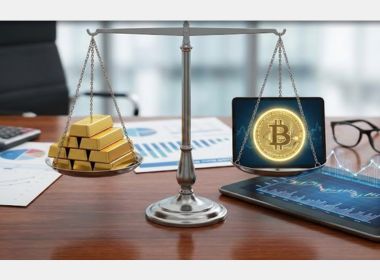
Gold or Bitcoin - Best Investment for Value Retention
Know MoreFIN SHORTS

The Best 7 SIF Funds of 2026: A Better Way to Invest
Know More
Gold Price Hits ₹1,40,000: How It Impacts Gold Loan Amounts
Know More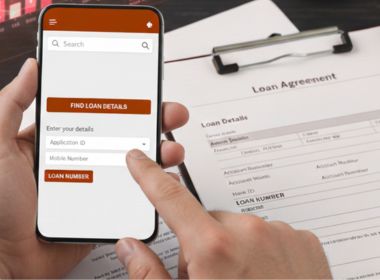
How to Check Loan Number: Step-by-Step Process
Know More
How to Open an SIP Account: Online and Offline Process
Know More
How Do I Apply for MSME Certification Online in India?
Know More
7 Important Reasons to Choose Hallmark Gold When Buying Jewellery
Know More
What Are Co-Pay and Deductibles in Insurance Policies?
Know More
Should You Take a Loan Against Your Mutual Fund or SIP?
Know More
Top 5 Best Mid-Cap Mutual Funds to Watch in 2026
Know More
Are Personal Loans Right for Retirees? Key Points to Consider
Know More
What Happens to a Personal Loan After the Borrower Dies?
Know More
Best Loan Choices for Credit Scores of 580 and Below
Know More- South +91 99469 01212
- North 1800 313 1212