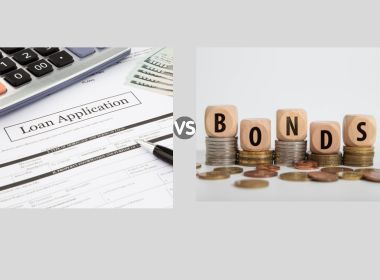Search Suggestions
- Gold Loan
- Money Transfer
- Mutual Funds

How To Withdraw EPF Online? A Step-By-Step Guide
In India, a substantial retirement savings scheme called the Employees' Provident Fund (EPF) provides workers with financial stability. The Employees' Provident Fund Organisation (EPFO) has created an online platform for Employees' Provident Fund withdrawal in order to improve convenience and expedite procedures. We will take you through a step-by-step procedure in this detailed guide so you can withdraw your EPF funds quickly and easily. This blog will assist you in easily navigating the online EPF withdrawal process, from setting up your Universal Account Number (UAN) to filing the withdrawal claim and checking its progress.
Some Conditions to Know About Before Withdrawing Your EPF Amount
The Employees' Provident Fund should only be withdrawn after retirement because its primary goal is to build up a corpus for the employees' retirement. Withdrawing funds from the Employee's Provident Fund (EPF) is a crucial choice that has to be well thought through. Although the EPF offers employees a financial safety net, it is important to comprehend the terms and ramifications associated with the withdrawal procedure. We will go over some crucial parameters to be aware of before withdrawing EPF money to assist you in making a smart decision and getting the most out of your earned savings.
1. Only when the employee retires is the complete corpus accrued in the EPF account eligible for withdrawal.
2. EPFO does not consider early retirement until the employee has reached the age of 55.
3. Only under the following pressing circumstances can employees take a portion of their EPF:
- Health emergency
- Purchase of first property in the employee's name
- Pursuing higher education by the employee or his/her children
Step 1: Activate your Universal Account Number (UAN)
Before starting the online process of EPF withdrawal, you must activate your UAN. First of all, visit the EPFO member portal and click on the "Activate UAN'' button. To create a PIN, provide information such as your UAN, cell phone number, and member ID. Verify your information, then create a password for your account. You can continue with the online withdrawal process after it has been activated.
Step 2: Log in to the EPF Member Portal
After activating your UAN, visit the EPFO member portal at https://unifiedportal-mem.epfindia.gov.in/memberinterface/ and log in with your UAN, password, and captcha code. Ensure your mobile number is linked to your UAN for verification purposes.
Step 3: Access the "Online Services" Menu
After logging in again, go to the "Online Services" menu on the portal's left side. Then, to begin the EPF withdrawal procedure, select "Claim (Form-31, 19 & 10C)" from this option.
Step 4: Confirm Personal Information
On the next page, verify your personal information, such as your name, birthdate, and father's name. If any errors are discovered, get in touch with your employer to get them fixed. Additionally, make sure your bank account information is correct because the withdrawn funds will be put immediately into this account.
Step 5: Choose Online, the type of EPF Withdrawal.
At this step, you have to give your preference for the sort of withdrawal you want to make. The choices often include pension withdrawal, complete EPF settlement, and partial EPF withdrawal for particular objectives (such as educational purposes, the marriage of your children, or medical care). Depending on your needs, choose the best solution.
Step 6: Submit the Necessary Paperwork
You will be required to provide some supporting documents depending on the withdrawal option you choose. According to the stated purpose, these documents may include your bank account information, a voided check, a marriage certificate, a medical certificate or a certificate of schooling. Keep the scanned copies of these documents handy and available to upload them without any delays.
Step 7: Submit the EPF Claim
After submitting the required papers:
1. Review your online EPF claim application carefully to verify correctness and completeness.
2. Verify each piece of information a second time to prevent delays or problems.
3. Click the "Submit" button to submit your EPF withdrawal claim after giving your confirmation.
Step 8: Track the Status of Your Claim on the EPFO Website
Once you've submitted the claim online through the EPFO member site, you can track the progress of your claim. Periodic updates of your EPF claim status will let you know how your withdrawal request is doing. It's crucial to monitor the situation in order to be aware of any necessary measures or prospective delays.
Step 9: Receiving the Withdrawal Amount
When your EPF withdrawal request is authorised, the money will be credited straight to the bank account you have on file. A text will be sent to your registered cellphone to inform you that the transfer of funds is successfully accomplished. Verify the amount that was deposited and compare it to your claim.
Employees no longer need to complete extensive paperwork or make in-person trips to EPF offices thanks to the launch of online EPF withdrawal. You can easily use the web platform and withdraw your EPF funds by following this step-by-step manual. To guarantee a seamless withdrawal experience, keep your UAN, password, and personal information up to date. Embrace the digital era and enjoy the benefits of hassle-free online EPF withdrawal.
Suggested Read: PF WITHDRAWAL RULES - FULL, ADVANCE WITHDRAWAL, PROCESS, DOCUMENTS, GRIEVANCE, AND TAX
CATEGORIES
OUR SERVICES
-

Credit Score
-

Gold Loan
-

Personal Loan
-

Cibil Score
-

Vehicle Loan
-

Small Business Loan
-

Money Transfer
-

Insurance
-

Mutual Funds
-

SME Loan
-

Corporate Loan
-

NCD
-

PAN Card
-

NPS
-

Custom Offers
-

Digital & Cashless
-

Milligram Rewards
-

Bank Mapping
-

Housing Finance
-

#Big Business Loan
-

#Gold Loan Mela
-

#Kholiye Khushiyon Ki Tijori
-

#Gold Loan At Home
-

#Sunherisoch
RECENT POSTS

Understanding Gold Bees: How it Works, Net Asset Value, Returns and More
Know More
Multi Cap and Flexi Cap Mutual Funds: How Are They Different?
Know More
Online Personal Loan vs. Offline Personal Loan - Which Is Better for You?
Know More
10 Tips to Improve Chances of Personal Loan Approval
Know More
10 Factors Affecting Mutual Fund Performance Explained Simply
Know More
10 Key Factors That Affect Your Personal Loan EMI
Know More
What Is Fine Gold? Meaning, Purity (999), Uses & Price Explained
Know More
Gold vs Silver: Which is Better as an Investment?
Know More
Why Gold Is a Safe Haven Asset: Meaning, Benefits & Real Examples
Know More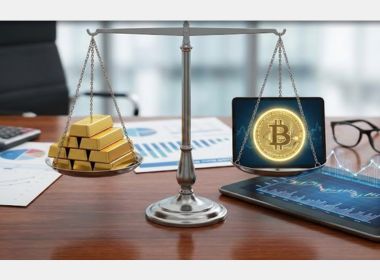
Gold or Bitcoin - Best Investment for Value Retention
Know MoreFIN SHORTS

The Best 7 SIF Funds of 2026: A Better Way to Invest
Know More
Gold Price Hits ₹1,40,000: How It Impacts Gold Loan Amounts
Know More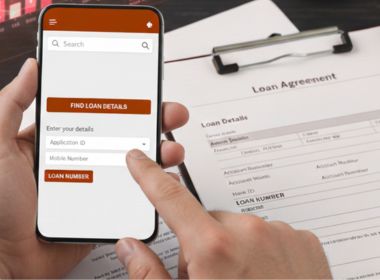
How to Check Loan Number: Step-by-Step Process
Know More
How to Open an SIP Account: Online and Offline Process
Know More
How Do I Apply for MSME Certification Online in India?
Know More
7 Important Reasons to Choose Hallmark Gold When Buying Jewellery
Know More
What Are Co-Pay and Deductibles in Insurance Policies?
Know More
Should You Take a Loan Against Your Mutual Fund or SIP?
Know More
Top 5 Best Mid-Cap Mutual Funds to Watch in 2026
Know More
Are Personal Loans Right for Retirees? Key Points to Consider
Know More
What Happens to a Personal Loan After the Borrower Dies?
Know More
Best Loan Choices for Credit Scores of 580 and Below
Know More- South +91 99469 01212
- North 1800 313 1212