Search Suggestions
- Gold Loan
- Money Transfer
- Mutual Funds

Mistakes to Avoid on PAN Card Application
Permanent Account Number (PAN) card is a mandatory identity proof for your income tax filings. It is a ten-digit alphanumeric code laminated on a card that is issued by the Income Tax Department of India. You can apply for a PAN card online or by submitting the application form at a PAN centre. Due to its significance of national value, avoid making mistakes on your PAN card. In most cases, mistakes occur while filling out the application form. Some of the common mistakes that applicants make while submitting the form are the PIN code of their area, incorrect format of the photograph etc. Rectification of PAN card if there is any, needs to be addressed with urgency because it serves multiple purposes.
Five Mistakes that Applicants Can Avoid
- Mistakes related to name: One must fill in their full name without using any abbreviations or initials. To avoid spelling mistakes, go through your application once before submitting it. However, there is no need to worry as you can make the spelling correction of your PAN card from the comfort of your home.
- Mistakes related to signature: Applicants need to be mindful that there are two allotted spaces for signing while filling up the application form for a PAN card. Signing elsewhere rather than across the photo or below in the dedicated blank box would result in the rejection of your application. Signature is mandatory on a PAN card and applicants must use black ink.
- Incorrect address: Mistakes are inevitable so applicants must be extremely mindful while filling up the form with inputs related to postal addresses and PIN codes. Follow the guidelines if you are filling up the PAN card application online, or in the presence of an individual at the PAN centre who is responsible for carrying out the process.
- Mistakes related to photographs: Applicants must paste the original passport-size photograph on the form. Avoid using scanned copies of photographs as they are unclear and make identification difficult. Moreover, while signing on the application form for a PAN card, the sign size should not affect the visibility of your photograph.
- Mistakes related to communication details: Individuals and Hindu Undivided Family applicants must mention their residential address and submit proof for the same. While others in the category like firms or local authorities, must submit their office address. Whether you are applying for a PAN card online or at the PAN centre make sure that you provide clear communication details.
List of Steps to Rectify Errors in your PAN Card Online
- Step 1:Visit the official website of NSDL.
- Step 2:Click on Application Type
- Step 3:Now, click on 'Changes/Correction to PAN Card
- Step 4:Select the category and fill in the details under 'Application Information', including your first name, middle name, surname, date of birth, mobile number, and email ID
- Step 5:Now, click on the checkbox confirming you are an Indian citizen
- Step 6:Enter PAN number
- Step 7:Enter the CAPTCHA code and click on 'Submit'
- Step 8:Your registered token number appears on the screen and will be sent to your email ID
- Step 9:Click on the button at the bottom of the page
- Step 10:Enter the required information left to be filled
- Step 11:Make the changes needed and double-check the details
- Step 12:Now, submit the form and the required documents and click 'save draft'
- Step 13:Make payment to complete the process for correction of PAN card mistakes
- Step 14:After completing all the above steps, one will receive a PAN acknowledgement number of 15 digits.
As stated, PAN serves the purpose of identity proof and is required for other purposes like opening a bank account, getting a job or buying a car. You should fill the application with great care to avoid mistakes because petty errors tend to occur despite taking precautions. Some common mistakes can be avoided while going ahead with formalities. However, if mistakes still occur, you can apply for corrections of the PAN card details. The Income Tax Department will send you a new PAN card with updated details.
With Muthoot Finance, you can avail PAN card issuance in a hassle-free manner. Visit your nearest Muthoot Finance branch to know more.
- Apply PAN Card Online
- Application
- Eligibility
- Documents Required Forms
- Form 49A
- Form 49AA
- Fees
- Correction & Update
- NRI PAN Card
- Tracking
- Penalty
CATEGORIES
OUR SERVICES
-

Credit Score
-

Gold Loan
-

Personal Loan
-

Cibil Score
-

Vehicle Loan
-

Small Business Loan
-

Money Transfer
-

Insurance
-

Mutual Funds
-

SME Loan
-

Corporate Loan
-

NCD
-

PAN Card
-

NPS
-

Custom Offers
-

Digital & Cashless
-

Milligram Rewards
-

Bank Mapping
-

Housing Finance
-

#Big Business Loan
-

#Gold Loan Mela
-

#Kholiye Khushiyon Ki Tijori
-

#Gold Loan At Home
-

#Sunherisoch
RECENT POSTS

Understanding Gold Bees: How it Works, Net Asset Value, Returns and More
Know More
Multi Cap and Flexi Cap Mutual Funds: How Are They Different?
Know More
Online Personal Loan vs. Offline Personal Loan - Which Is Better for You?
Know More
10 Tips to Improve Chances of Personal Loan Approval
Know More
10 Factors Affecting Mutual Fund Performance Explained Simply
Know More
10 Key Factors That Affect Your Personal Loan EMI
Know More
What Is Fine Gold? Meaning, Purity (999), Uses & Price Explained
Know More
Gold vs Silver: Which is Better as an Investment?
Know More
Why Gold Is a Safe Haven Asset: Meaning, Benefits & Real Examples
Know More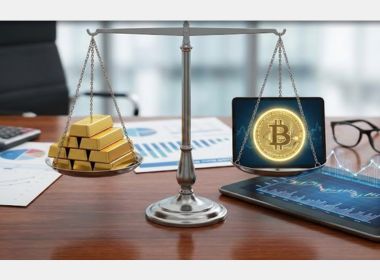
Gold or Bitcoin - Best Investment for Value Retention
Know MoreFIN SHORTS

The Best 7 SIF Funds of 2026: A Better Way to Invest
Know More
Gold Price Hits ₹1,40,000: How It Impacts Gold Loan Amounts
Know More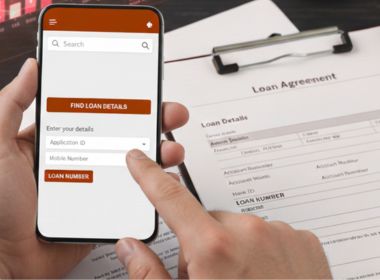
How to Check Loan Number: Step-by-Step Process
Know More
How to Open an SIP Account: Online and Offline Process
Know More
How Do I Apply for MSME Certification Online in India?
Know More
7 Important Reasons to Choose Hallmark Gold When Buying Jewellery
Know More
What Are Co-Pay and Deductibles in Insurance Policies?
Know More
Should You Take a Loan Against Your Mutual Fund or SIP?
Know More
Top 5 Best Mid-Cap Mutual Funds to Watch in 2026
Know More
Are Personal Loans Right for Retirees? Key Points to Consider
Know More
What Happens to a Personal Loan After the Borrower Dies?
Know More
Best Loan Choices for Credit Scores of 580 and Below
Know More- South +91 99469 01212
- North 1800 313 1212





