Search Suggestions
- Gold Loan
- Money Transfer
- Mutual Funds

How to Change Photo and Signature in PAN Card Online: A Quick Guide
The Permanent Account Number (PAN) card functions as a vital financial document in India, which connects every financial transaction to one unified identity. This is the reason why maintaining accurate and current information for both physical and digital versions is essential. The primary identification elements on your PAN card require regular updates of your photo and signature. Financial transactions such as loan applications and credit card approvals, and investment procedures become complicated when your PAN card contains outdated or incorrect photo and signature information.
Table of content
- Step-by-Step Guide to Update Photo in PAN Card via e-Gov Portal
- How to Update Signature on PAN Card Online
You can easily update your PAN card photograph by following the correct steps and submitting the required documentation. The authorised online portal provides users with an easy method to perform these updates digitally. Here is a brief guide on how to change a photo in a PAN card.
Step-by-Step Guide to Update Photo in PAN Card via e-Gov Portal
Step 1: Visit the Official Website
- To change your PAN card photo online, go to the e-Gov Technologies Limited website
- Go to the homepage section titled ‘Change/Correction in PAN Data’ and click on ‘Apply Now’.
Step 2: Choose the Application Type
- Under the "Application Type" section, choose Corrections to Existing PAN Details from the options provided.
- Then, choose ‘Individual’ from the list of categories.
Step 3: Fill in Basic Details
- Enter basic information.
- Indicate your residency status and accept the declaration terms.
- Click on ‘Submit’ to generate a token number, which you should save for future reference.
Step 4: Select Mode of Document Submission
- Choose how you wish to submit your documents—either by uploading scanned copies through e-signature or by physically sending the documents.
Step 5: Enter Personal Information
- Tick the applicable boxes for Photo Discrepancy depending on the specific corrections you require.
- You’ll also be asked to input your parents’ names and then proceed to the next page to enter your contact details and address.
Step 6: Choose Supporting Documents
- From the dropdown lists, select valid documents to verify your identity, residential address, date of birth, and PAN details.
- Fill in the declaration, along with the date and location details.
Step 7: Upload Required Documents
- Upload scanned versions of your proof of identity, address, date of birth, and a copy of your existing PAN card or PAN allotment letter.
Step 8: Upload Photo and Signature
- Attach two recently taken passport-sized photographs.
- After this, upload a clear scanned image of your signature, the size should be around 2 cm x 4.5 cm.
Step 9: Pay the Processing Fee
- Make the applicable payment through credit/debit cards, net banking, or a demand draft.
Step 10: Save and Print the Application
- Download and print your completed form.
- Attach your photo and sign in the selected areas.
After submission, a 15-digit reference number will be generated, allowing you to monitor the progress of your PAN update request via the authorised portal.
Apply or Update PAN in Minutes
Suggested Read: Mistakes to Avoid on PAN Card Application
How to Update Signature on PAN Card Online
Listed below is the step-by-step guide on how to update the signature in the PAN card.
Step 1: Visit the Official Website
- Visit the official website of e-Gov Technologies Limited.
- Navigate to the Modify/Update PAN Information section on the website’s main page and select Proceed Now to begin the process.
Step 2: Choose Application Type
- Opt Correction option in Existing PAN Data
- Then, choose the ‘Individual’ category.
Step 3: Enter Personal Information
- Enter details in the mandatory fields, including your complete name, birthdate, PAN, contact number, and registered email address.
- Select your residency status and agree to the declaration.
- Click ‘Submit’ to receive a token number. Make sure to save this number for future tracking of your signature change request.
Step 4: Select Document Submission Method
- Choose how you’d like to submit your supporting documents—either by uploading scanned images via e-signature or sending physical documents by post.
Step 5: Fill in Detailed Personal Data
- After submitting the basic details, check the boxes for Signature Update (and Photo Update, if required) based on your correction needs.
- Input your parents’ name (either father or mother) and proceed.
- On the next screen, click Next after entering your address, contact number, and email ID
Step 6: Select Supporting Documents
- Choose appropriate documents from the dropdown menus for proof of identity, address, date of birth, and PAN.
- Finalise the application by submitting a signed declaration with the current date and your location.
Step 7: Upload Verification Documents
- Upload scanned copies of the necessary supporting documents like ID proof, address proof, date of birth proof, and a copy of your current PAN card or PAN allotment letter.
Suggested Read: What are the Documents Required for PAN Card Application?
Step 8: Upload New Signature and Photo
- Upload 2 recent passport-size photos.
- Also, upload a clear scanned image of your new signature (2 cm x 4.5 cm).
Apply or Update PAN in Minutes
Step 9: Make the Payment
- Pay the applicable processing fee using credit card, debit card, net banking, or demand draft options.
Step 10: Save and Print the Form
- Download and print the completed application form.
- Affix your photos and sign in the space provided.
Apart from these, there are small details like always providing your full name in the official documents. Provide your other supporting documents. Beyond serving as an ID proof, your PAN card works as an essential document for seamless financial transactions and legal processes. Keeping your photo and signature updated keeps your authenticity and helps prevent delays in vital tasks like applying for credit, opening a bank account, or filing income tax returns.
- Apply PAN Card Online
- Application
- Eligibility
- Documents Required Forms
- Form 49A
- Form 49AA
- Fees
- Correction & Update
- NRI PAN Card
- Tracking
- Penalty
CATEGORIES
OUR SERVICES
-

Credit Score
-

Gold Loan
-

Personal Loan
-

Cibil Score
-

Vehicle Loan
-

Small Business Loan
-

Money Transfer
-

Insurance
-

Mutual Funds
-

SME Loan
-

Corporate Loan
-

NCD
-

PAN Card
-

NPS
-

Custom Offers
-

Digital & Cashless
-

Milligram Rewards
-

Bank Mapping
-

Housing Finance
-

#Big Business Loan
-

#Gold Loan Mela
-

#Kholiye Khushiyon Ki Tijori
-

#Gold Loan At Home
-

#Sunherisoch
RECENT POSTS

Understanding Gold Bees: How it Works, Net Asset Value, Returns and More
Know More
Multi Cap and Flexi Cap Mutual Funds: How Are They Different?
Know More
Online Personal Loan vs. Offline Personal Loan - Which Is Better for You?
Know More
10 Tips to Improve Chances of Personal Loan Approval
Know More
10 Factors Affecting Mutual Fund Performance Explained Simply
Know More
10 Key Factors That Affect Your Personal Loan EMI
Know More
What Is Fine Gold? Meaning, Purity (999), Uses & Price Explained
Know More
Gold vs Silver: Which is Better as an Investment?
Know More
Why Gold Is a Safe Haven Asset: Meaning, Benefits & Real Examples
Know More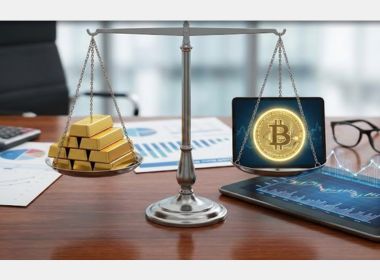
Gold or Bitcoin - Best Investment for Value Retention
Know MoreFIN SHORTS

The Best 7 SIF Funds of 2026: A Better Way to Invest
Know More
Gold Price Hits ₹1,40,000: How It Impacts Gold Loan Amounts
Know More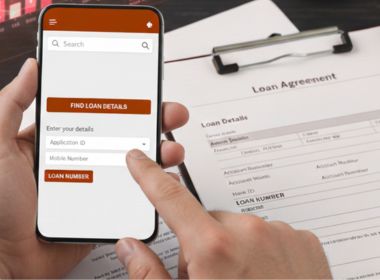
How to Check Loan Number: Step-by-Step Process
Know More
How to Open an SIP Account: Online and Offline Process
Know More
How Do I Apply for MSME Certification Online in India?
Know More
7 Important Reasons to Choose Hallmark Gold When Buying Jewellery
Know More
What Are Co-Pay and Deductibles in Insurance Policies?
Know More
Should You Take a Loan Against Your Mutual Fund or SIP?
Know More
Top 5 Best Mid-Cap Mutual Funds to Watch in 2026
Know More
Are Personal Loans Right for Retirees? Key Points to Consider
Know More
What Happens to a Personal Loan After the Borrower Dies?
Know More
Best Loan Choices for Credit Scores of 580 and Below
Know More- South +91 99469 01212
- North 1800 313 1212





